Prettier
The console text prettier.
In Trivial.CommandLine namespace of Trivial.Console.dll library.
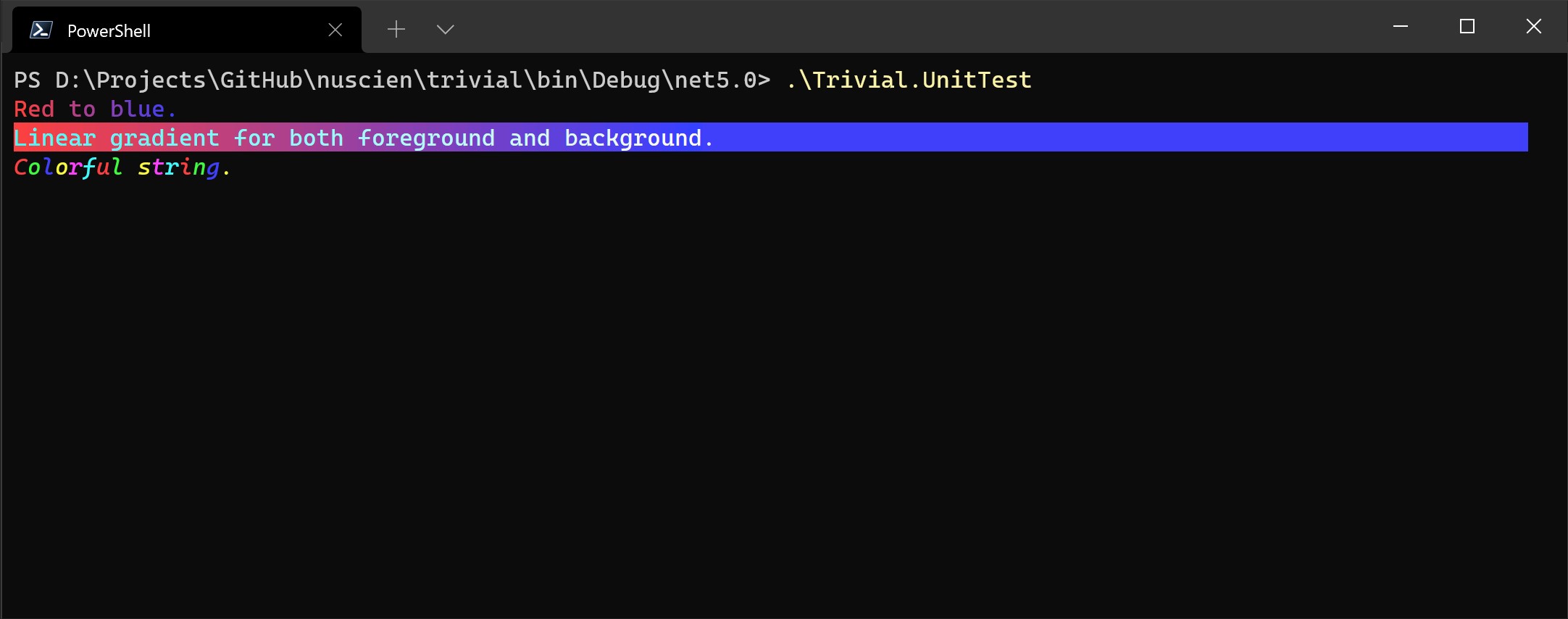
Linear Gradient
Following is a sample to output linear gradient text to terminal.
DefaultConsole.WriteLine(new LinearGradientConsoleStyle(
ConsoleColor.Red, // Fallback color
System.Drawing.Color.FromArgb(250, 64, 64), // From color
System.Drawing.Color.FromArgb(64, 64, 250)) // To color
{
Bold = true
}, "Red to blue.");
This also supports background.
var style = new LinearGradientConsoleStyle(
ConsoleColor.Gray, // Fallback foreground color
System.Drawing.Color.FromArgb(64, 250, 250), // From foreground color
System.Drawing.Color.FromArgb(240, 240, 240),// To foreground color
null, // Fallback background color
System.Drawing.Color.FromArgb(250, 64, 64), // From background color
System.Drawing.Color.FromArgb(64, 64, 250) // To background color
);
DefaultConsole.WriteLine(style, "Linear gradient for both foreground and background.");
Repeated Color
This is used to output a text of that each character has a specific color.
var style = new RepeatedColorConsoleStyle(
new[] { // Fallback foreground colors
ConsoleColor.Red,
ConsoleColor.Green,
ConsoleColor.Blue
},
new[] { // Foreground colors
System.Drawing.Color.FromArgb(250, 64, 64),
System.Drawing.Color.FromArgb(64, 250, 64),
System.Drawing.Color.FromArgb(64, 64, 250),
System.Drawing.Color.FromArgb(250, 250, 64),
System.Drawing.Color.FromArgb(250, 64, 250),
System.Drawing.Color.FromArgb(64, 250, 250)
})
{ // Other font style
Italic = true
};
DefaultConsole.WriteLine(style, "Colorful string.");
Highlight
Following is an example to highlight a keyword.
var style = new HighlightConsoleStyle(
null, // Style for normal text
new ConsoleTextStyle(null, ConsoleColor.DarkYellow), // Style for highlight text
"dolor" // Query string (keyword to highlight)
);
DefaultConsole.WriteLine(style, "Lorem ipsum dolor sit amet, consectetur adipiscing... ");
Customize
To customize a prettier, you can implement the interface IConsoleTextPrettier.
Following is an example to make text italic and set a specific foreground color.
public class DemoPrettier : IConsoleTextPrettier
{
public ConsoleColor Color { get; set; }
public IEnumerable<ConsoleText> CreateTextCollection(string s)
{
List<ConsoleText> col = new();
col.Add(s, new ConsoleTextStyle(Color) { Italic = true });
return col;
}
}
Now we can use this to output as we expect.
var style = new DemoPrettier { ConsoleColor.Red };
DefaultConsole.WriteLine(style, "Red italic text.");